|
|
 |
 |
 |
|
The "Basics of Chat" are mostly just plain common sense.
|
|
|
|
Personal Safety and Privacy
- Regardless of your age or sex, remove all extremely
personal information from any "member profile". Personally, I include my first name (which indicates my gender), closest largest city, and age.
- Do not give out last name, street address, phone number or school/employer's name.
Never give out this information openly in chat, either. If/when you feel comfortable sharing this information with people, it can be
given through e-mail or private messages. Make sure all chatters in your household understand this clearly.
- Be smart. Please be cautious.
- Don't give out passwords, credit card, drivers license, etc. information while
"on line", even to someone who identifies themselves as a representative of your ISP (Internet Service Provider) or the chat provider. This has been a favorite scam of crooks.
- Many chatrooms require that you give them an email account, and you may
wish to start emailing someone you meet in chat. I strongly recommend that you set up a free, web-based email account to use to sign up for chat,
newsgroups, and to share with new acquaintenances. If you don't have a free web-based email account with MailCity or someone similar, please get one.
There are many reasons to get a web-based email account, including:
- If your internet service provider is local or regional, it may provide more
information about your location than you want to share
- Your current account may include your last name, or other personal information
- If you change Internet Service Providers, your web-based email account
is still valid - the concept is that you can have the same email account no matter where you live, work, or how you connect to the Internet.
- Most quality web-based email accounts have built in virus protection.
Chatrooms
- What IS a chatroom? A chatroom is "live" interaction (usually "talk") between
members who are in the same chatroom. In a chatroom, you say "hi" to another member, and they can immediately say "hi" back (live interaction).
- In comparison, there are Bulletin Boards (BBS), which are also known
as "Newsgroups", "Forums" or "Discussion Groups". These are the posting of messages in an e-mail fashion. Generally a topic or subject
is introduced, and various people email in their responses. There is no "live" interaction; the format automatically requires delays. Chat 101
contains a Guestbook, which is slightly different than a Newsgroup. It's simply there to "sign in", and leave a comment. No replies from Guests are expected.
- How a chatroom "looks" depends very much on the software the chatroom is
using. You might get simple text (the easiest to follow), or you might end up with an avatar (a representation of a character - like a comic or drawing). If
you can locate the option (or ask someone in the chatroom), switch it to "text" the first couple times you chat.
- What's the difference between web-based chat and IRC chat? Web based chat
(like msn, yahoo, and most of the "sponsored" chats) use chat software they provide right at the site. It seems to be usually JAVA based, easy to learn, and
fairly friendly on newer computers. Web based chats have more limited features than IRC chats. IRC uses shareware like PIRCH, and chats are accessed through Internet "channels".
There are features galore, and almost unlimited chatrooms to choose from (free), but I've never quite gotten comfortable with the (to me) difficult commands and channel access. A good
site for information about IRC Chats is www.irchelp.org
|
|
 |
|
|
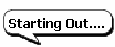 |
 |
|
|
 |
 |
|
All contents of this web site are copyrighted. For more information, please visit the Copyright page. Please don't steal! Thank you :-)
|
|
|
|
|
|
|