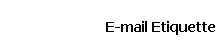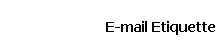|
There are guidelines to using e-mail. Some of the guidelines are for the convenience of the sender/receiver. Some of the guidelines have to
do with etiquette (manners), and some are regulated by law. These guidelines and rules apply to the use of ALL e-mail, whether the mail is POP3, web based, private or public access computers.
|
|
CAPITAL LETTERS:
The use of all capital letters throughout the Internet, including in e-mail, is considered to be "yelling"
and rude. It is also difficult to read. This is probably the quickest way to announce to your e-mail correspondents that you are an inexperienced Internet user. AVOID USING ALL CAPITAL LETTERS
(like that)!! When in doubt, use small letters. It is, of course, perfectly acceptable to use traditional capitalization. Occasional use of capital letters to emphasize a word is ok, or you can
emphasize it like *this*.
Subject Lines:
Always use a subject, or reference topic. Besides being courteous, it allows your correspondents to save, sort
and review your e-mail as they wish, and you'll have the same benefits when they reply to you.
Under Age 14?
In the US, you are generally forbidden from posting your e-mail address until you reach the age of 14.
Harassment, Threats, and other Illegal Use of E-mail
It is illegal to use e-mail to do anything that is illegal in person or over the
phone. Do not sent out any types of harassment, threats, information on piracy/theft of software (warez), etc. Do not assume that the apparent anonymity of e-mail will protect you from legal recourse
from any of these activities.
Spam:
Spam is the term used to describe unsolicited e-mail, sent out usually in bulk. It's against the rules of most ISPs
(Internet Service Providers), and, depending on where you live, may also be against the law. For additional information, there is a special page on Spam.
|