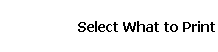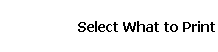|
The easiest way to be sure you print only what you want is to select it.
To select part of a page, click on the page at one end of the part you want.
Hold the left mouse button down, and DRAG the mouse pointer down and to the right over that part of the page you want. If you start at the end of the section you want, you would drag the mouse pointer up.
As you DRAG the mouse pointer over the web page, the text (and any graphics) that you select will become highlighted. If you need to redo your
selection, just click somewhere else on the page to UNselect, then repeat the click and DRAG. If the web designer put a graphic in the middle of the text you want to select, the graphic will also be selected
automatically.
You will need to use the Print Command (not the Print shortcut on your browser bar) to print just a selection or change other options.
|