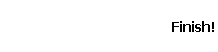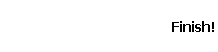|
5.
It is required that you complete the Section with the information about you. If you don’t already have an e-mail account, fill in the one you’re applying for (username@lycos.com)
6.
If you do NOT wish to receive Lycos news and/or third party e-mail, click the no button(s).
7. Click the ‘Sign Me Up’ button when you are done. You will receive an error message if any of the
required information is not completed or your chosen user name is already in use. Lycos will give you the opportunity to complete the form or choose a different user name.
8.
When you are through, you may be taken to another page that gives you the opportunity to sign up for various newsletters. Check any (or none) that you would like to receive, then click on the ‘Get Me Started’ button.
9. Click on the ‘Start Page” link in the text on the left side of the page
|