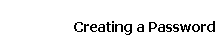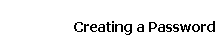|
- Make the password something that you will remember, but could not be easily guessed by your acquaintances.
Avoid things like your birthdate, social security number, the name of your pet, etc.
- The most secure passwords are those that combine letters and numbers, and/or are not “real” words.
Have a favorite saying? Take the first (or second) letter from each word, and make that your password. Add a number to the end for extra security.
- Remember that passwords are CaSe SEnsITive (capitalization matters), so you will need to remember exactly how the password is typed.
You may be asked for a password hint or question. If you cannot remember your password sometime in the future, you will be asked this question,
and you must provide the answer to be given the password to your account.
Type in your own password hint (a question), and the answer to it.
It doesn’t have to be related at all to your regular password. If you cannot remember your password sometime in the future, the start up page service will ask you the question that you type in, and require the answer you provide before giving you the password to your account. The question should be something that is not readily known by your acquaintances.
Example Questions: What street did I grow up on? What was my first dog or cat’s name? What movie is my all time favorite?
|
|